NWB Workshops and Hackathons
Integrate NWB:N with RAVE
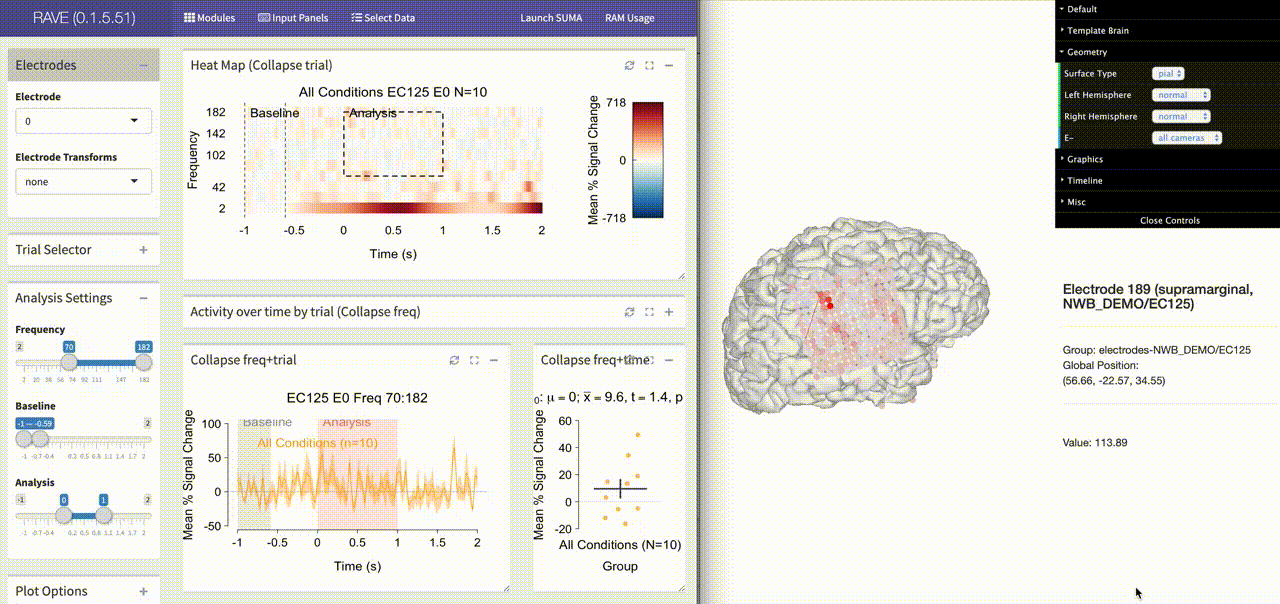
-
Check this video https://youtu.be/h_W9FyHKokA
-
File to convert NWB to RAVE (Alpha version)
https://raw.githubusercontent.com/beauchamplab/rave/dev-0.1.6.1/inst/third_party/NWB/nwb_import.R
Key Investigators
- Zhengjia Wang (Baylor College of Medicine/Rice University)
- Michael S. Beauchamp
Project Description
The goal of this project is to create “R” code that will allow our ECOG package, RAVE, to read in (as a start) voltage traces from NWB files.
Objectives
Support importing NWB format and load Subject, epoch, and LFP into RAVE preprocess pipeline.
Approach and Plan
Create scripts to import subject, analogtraces, cortical surface, electrode, and trial
Progress and Next Steps
- [Done] Make clear about NWB basic structure
- [May 15] Import NWB to RAVE
Materials
NWB to RAVE Converter
NWB Converter to RAVE (Test script)
NWB ECoG extension
https://github.com/bendichter/nwbext_ecog
Installations
Install nwbext_ecog
In terminal,
pip install git+https://github.com/bendichter/nwbext_ecog
Install R and Rstudio
Open links below and install them according to your platform.
HDF5 library in R
In R, hdf5r provides IO for HDF5 files. To install it,
install.packages('hdf5r')
Install RAVE:
Open Rstudio, type the following command
install.packages('devtools')
# Install RAVE dev version
devtools::install_github('beauchamplab/rave@dev-0.1.6')
# Install builtin modules
devtools::install_github('beauchamplab/ravebuiltins')
Background and References
- Web page for RAVE: https://openwetware.org/wiki/Beauchamp:RAVE
- GitHub site for RAVE: https://github.com/beauchamplab/rave/tree/master#rave