Converting Data To NWB
Neurodata Without Borders (NWB) is a data standard for neurophysiology. Converting data to NWB involves:
- Reading data and metadata from source files
- Adding necessary metadata
- Writing data and metadata to NWB following best practices
- Packaging large datasets for optimal cloud deployment
The NWB ecosystem offers various solutions, ranging from automated no-code tools to fine-grained programmatic options.
Available Tools
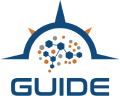
NWB GUIDE (GUI for Data Entry)
Type: Downloadable application
Features:
- Guides users through data conversion process
- Supports 40+ common data formats
- Allows metadata entry
- Offers NWB file inspection via NWB Inspector
- Offers data visualization via Neurosift
- Facilitates uploading to DANDI Archive
Limitations: May require manual addition of lab-specific data
Resources:
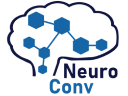
NeuroConv
Type: Python library (underlies NWB GUIDE)
Features:
- Supports 44+ neurophysiology data formats
- Offers more flexibility than NWB GUIDE
- Provides tools for post-hoc time alignment of multiple data streams
- Supports cloud deployment
Resources:
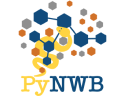
PyNWB
Type: Python library (underlies NeuroConv)
Features:
- Building NWB files from scratch
- Working with unsupported data formats
- Developing custom NWB extensions
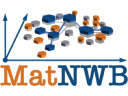
MatNWB
Type: MATLAB library
Features:
- Building NWB files from scratch
- Working with unsupported data formats
Resources:
Choosing the Right Tool
- For most common data formats and straightforward conversions, start with NWB GUIDE.
- If you need more flexibility or are comfortable with Python, consider NeuroConv
- For custom data formats, complex conversions, or when developing NWB extensions, use PyNWB or MatNWB.
Remember to consult the provided documentation and tutorials for detailed guidance on using each tool